Extras
Despite all current customization options, we still would like our users to be able to add-in their existing custom URDF to the robot platform URDF and pass in and overwrite parameters to all platform nodes. Extras have the following entries:
- urdf:
- path: relative path within the package or absolute path to robot extras URDF
- package: name of the ROS 2 package that contains the extras URDF (optional)
- launch: a list of objects containing
- path: relative path within the package or absolute path to robot extras launch file
- package: name of the ROS 2 package that contains the extras launch file (optional)
- args: launch arguments to pass to the launch file when it is started (optional)
- ros_parameters: in YAML to pass in parameters to platform nodes. This is useful to change parameters such as the robot's velocity and acceleration.
extras:
urdf:
package: package_name
path: relative/path/to/urdf/in/package.urdf.xacro # or can contain /absolute/path/to/urdf.urdf.xacro
launch:
- package: package_name
path: relative/path/to/launch/in/package.launch.py
ros_parameters: {} # node parameters, see below
Remember, absolute paths start with / and relative paths do not.
If your extras file is in a ROS package built from source in a workspace, make sure to
add the workspace to robot.yaml by adding it
to system.ros2.workspaces.
URDF Extras
If an extras.urdf is specified, it is included as part of the robot_description. The specified
URDF file can either be an absolute path on the robot's filesystem or a relative path within a ROS
package:
Absolute path
platform:
extras:
urdf:
path: /home/robot/my_urdf_extras.urdf.xacro
Relative path within a ROS package
platform:
extras:
urdf:
package: my_robot_extras
path: urdf/my_urdf_extras.urdf.xacro
URDF Extras Example
This example assumes you are modifying robot.yaml on a physical robot. The same process will
also work if you are using a simulation.
1. Create your URDF file
First, create a URDF file and save it on the robot. This example adds a simple cylindrical antenna:
<?xml version="1.0" ?>
<robot xmlns:xacro="http://wiki.ros.org/xacro">
<link name="my_antenna">
<visual>
<geometry>
<cylinder radius="0.01" length="0.4" />
</geometry>
<material name="grey">
<color rgba="0.6 0.6 0.6 1.0" />
</material>
<origin xyz="0.0 0.0 0.2" rpy="0.0 0.0 0.0" />
</visual>
<collision>
<geometry>
<cylinder radius="0.01" length="0.4" />
</geometry>
<origin xyz="0.0 0.0 0.2" rpy="0.0 0.0 0.0" />
</collision>
</link>
<joint name="my_antenna_joint" type="fixed">
<parent link="default_mount" />
<child link="my_antenna" />
<origin xyz="-0.2 0.1 0.0" rpy="0.0 0.0 0.0" />
</joint>
</robot>
Save this file as /home/robot/my_antenna.urdf.xacro on the robot.
2. Modify robot.yaml
Add the following to robot.yaml:
platform:
extras:
urdf:
path: /home/robot/my_antenna.urdf.xacro
The robot's URDF will now include the antenna, as shown in the image below:
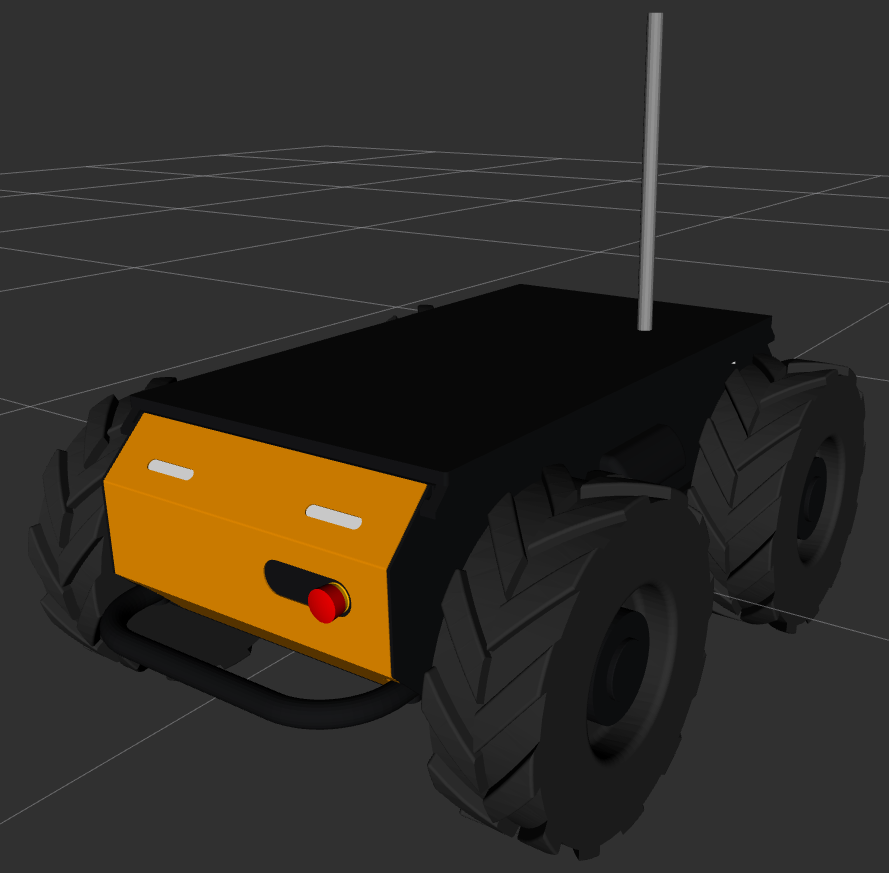
my_antenna custom URDFExtras Launch
The launch files specified in this section are started as part of the clearpath-platform-extras.service job. Each launch file can be specified either as an absolute path or as a relative path within a package. Additionally, launch arguments may be specified with the args field:
platform:
extras:
launch:
- path: /absolute/path/to/some/file.launch.py
- path: launch/my_launch_file.launch.py
package: my_package
- path: launch/my_launch_with_args.launch.py
package: my_other_package
args:
spam: eggs
foo: bar
The three launches above are equivalent to the following command-line invocations:
ros2 launch /absolute/path/to/some/file.launch.py
ros2 launch my_package launch/my_launch_file.launch.py
ros2 launch my_other_package launch/my_launch_with_args.launch.py spam:=eggs foo:=bar
In 2.7.x and earlier extras.launch only supported a single launch file:
platform:
extras:
path: launch/my_launch_file.launch.py
package: my_package
If your robot.yaml file contains the old format you will see a deprecation notice. We recommend updating your robot.yaml to the new format by converting extras.launch to a list.
To check the status of the extras launch, run
systemctl status clearpath-platform-extras.service
To view the raw output from the extras launch, run
sudo journalctl -fu clearpath-platform-extras.service
ROS Parameters
A common use case is to set and update the parameters to the platform_velocity_controller node. These can be used to modify the linear and angular velocity and acceleratation.
These can be passed in as follows:
- A200
- J100
- W200
A200 Husky Controller Defaults:
platform:
extras:
ros_parameters:
platform_velocity_controller:
wheel_radius: 0.1651
linear.x.max_velocity: 1.0
linear.x.min_velocity: -1.0
linear.x.max_acceleration: 3.0
linear.x.min_acceleration: -3.0
angular.z.max_velocity: 2.0
angular.z.min_velocity: -2.0
angular.z.max_acceleration: 6.0
angular.z.min_acceleration: -6.0
J100 Jackal Controller Defaults:
platform:
extras:
ros_parameters:
platform_velocity_controller:
wheel_radius: 0.098
linear.x.max_velocity: 2.0
linear.x.min_velocity: -2.0
linear.x.max_acceleration: 20.0
linear.x.min_acceleration: -20.0
angular.z.max_velocity: 4.0
angular.z.min_velocity: -4.0
angular.z.max_acceleration: 25.0
angular.z.min_acceleration: -25.0
W200 Warthog Controller Defaults:
platform:
extras:
ros_parameters:
platform_velocity_controller:
wheel_radius: 0.3
linear.x.max_velocity: 5.0
linear.x.min_velocity: -5.0
linear.x.max_acceleration: 50.0
linear.x.min_acceleration: -50.0
angular.z.max_velocity: 4.0
angular.z.min_velocity: -4.0
angular.z.max_acceleration: 40.0
angular.z.min_acceleration: -40.0